Facebook is the world's most popular social networking website with more than 1 billion accounts all over the world. Most of our friends and relatives have facebook accounts and we chat with them most often. But sometimes due to some reason like scarcity of time, we don't want to reply to our known ones. But facebook has a feature which tells the person on the other end that your message has been seen which is shown as "seen" with time stamp. So in that case the other person thinks that he or she is being avoided which can lead to problems in the relationship.
But there is a way by which you can avoid that read receipt of the facebook chat which will hide that "seen" and can save you from misunderstandings. And the name of that tool is "UNSEEN" which can be added to chrome from the chrome webstore. This tool disables the read receipts and so the other person will not be able to find whether you read their message or not.
How to add "UNSEEN" to chrome
1. Open the chrome webstore and search for "UNSEEN" or you can visit the page directly by clicking here.
2. When the page opens, click on "add to chrome" button at the top right corner of the screen.
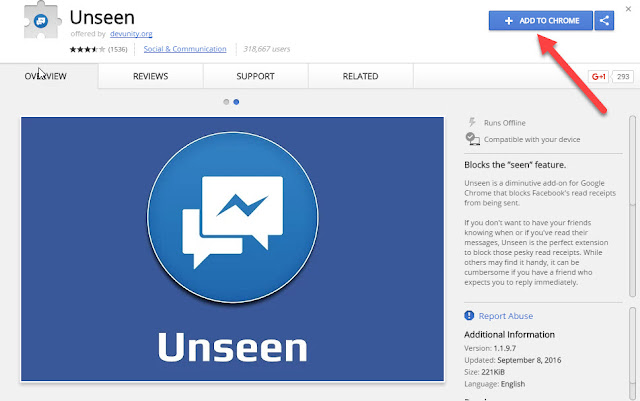
3. After clicking on the button, a message will be shown at the top like this
4. Click on "add extension" and you are done.
It will be displayed on the top right corner besides the address bar on chrome like this
So now you need to do nothing more. Just chat when you want as nobody will be able to know whether you have viewed the message or not.
In case you want to make the "seen" stamp available for everyone to see, then click on the extension at the top right corner of the chrome as seen in the above image to disable it and then everyone can see that you have seen their message.
There are other extensions also available on the chrome webstore for the same purpose but I didn't bother to check it as this extension is the simplest and only requires to just an addition to chrome.
So just add this extension and make yourself comfortable and tension free from the compulsion of instant reply. :-)


No comments:
Post a Comment